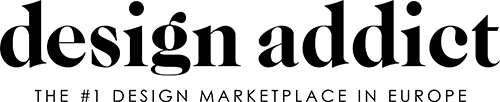Correct syntax to post images
See the image below showing the correct syntax to post an image here embedded in a comment, type everything in the brackets including the brackets, substitute the URL between the quotes "" for the image URL you want to post:
Glossary: URL = Universal Resource Locator or web address/location
http://i21.photobucket.com/albums/b258/efadem/LCWyellow.jp g" target="_blank">http://i21.photobucket.com/albums/b258/efadem/LCWyellow.jp g"/>
Dear LRF and...
Dear LRF and everybody,
The problem is indeed related to some browsers like Safari. As there is an important proportion of DA visitors that use Mac, it's a real issue.
The code provided by Photobucket is unnecessary complicated. By using a simple code as James as shown here above, it will work with all browsers, as far as we know.
Step 1: You have to post the picture on a free server (Flickr, Photobucket,...)
Step 2: Place the following code between exactly where you want your image to appear in your text.
img src="http://www.yourserver.com/yourimage.jpeg"
We are sorry that it's so complicated for the moment. We hope that, soon, we will be able to give you a much easier tool to use on the forum.
PS. When a picture that doesn't show up suddently becomes visible, it is not a miracle, it's just that we corrected the code manually.
If you need any help, please contact us at – info@designaddict.com