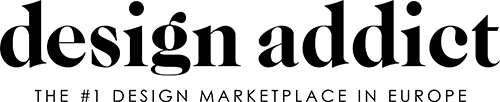Hi. I would appreciate a little help. When I press Attach button the file on my PC is opened but it does not upload the chosen photo. I asked admin or whoever is on the other side of contact mail, and I did try to find forum rules. Perhaps there is a restriction for newbies.
Can someone help me, point me to the site section where I can learn about this, or something... There is a capital "P" in the left bottom corner of the text box??
Thanks.

It's actually very intriguing the purpose AND how this bot functions. Andrew is yet to post links, although he has referenced products so it's purpose is not immediately apparent, and he is always 4 or 5 degrees off subject, but is sufficiently close to topic to believe a drunkard is trying to post.
@kyle-barret I really feel tempted to start a whole new thread in order to fully and thoroughly discuss the hows and whys of our friend Andrew. When I contacted the person responsible for the Forum a couple of weeks ago, I almost asked her to delete Andrew's account. But the longer I observe his presence here, the more I grow to like him. Kind of.
"People buy a chair, and they don't really care who designed it." (Arne Jacobsen)
@cathy8895. When you post on the Forum you will see a "choose file" on the bottom left
The file /photo must be less than 2MB;- only one photo at a time.
Select SAVE.
Once this pic has posted you can go back in and select the EDIT function and add another photo:- Submit
An so on .... for each image you want to post.
Knowledge shared is Knowledge gained
If you need any help, please contact us at – info@designaddict.com