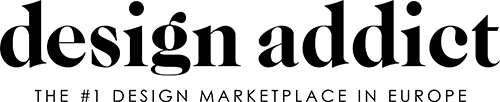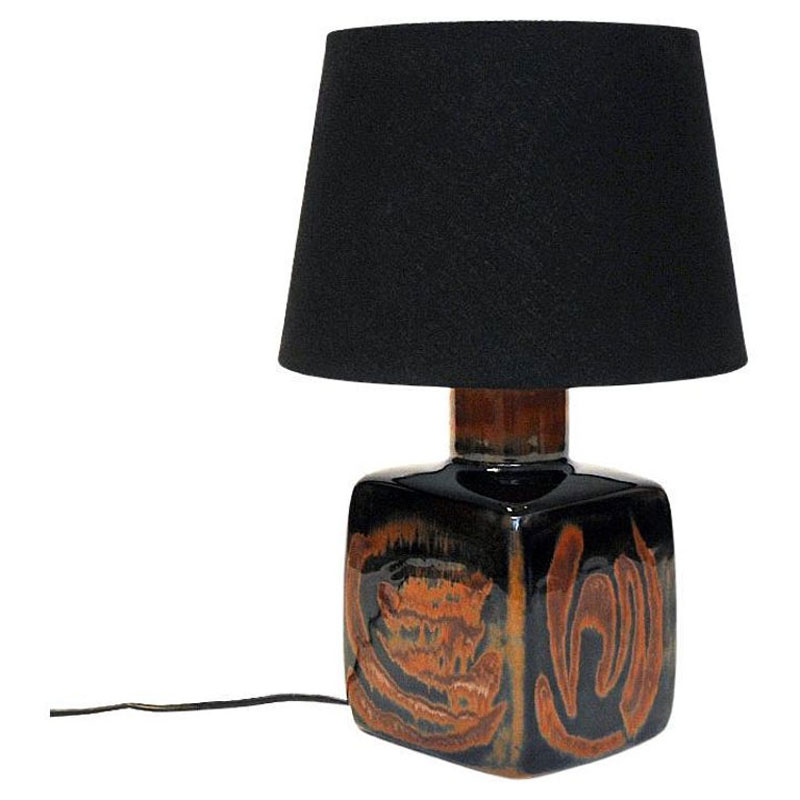It would seem that members are having dificulties figuring out how to add multiple photos/images per post.
The following method has worked for me.
Post whatever you have to say and choose file, then submit.
Go straight back in and select EDIT; choose the next file and submit/save..and so on and so forth. ( I'm not sure if there is a limit to the number of times you can do this)
It is important you do this process in an expeditious manner as it would appear that the editing function has a limited time window !
There may be a quicker/ more efficient way to do all this, especially as I am not the most computer literate person; if so please feel free to let us all know.
Hope this helps,
Lexi.
Knowledge shared is Knowledge gained
If you need any help, please contact us at – info@designaddict.com