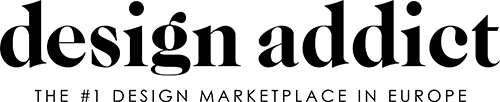James Collins instructed us how to do it, but I can't locate it via the archives.
I have a pic from my Olympus digital camera. It uploads via CAMEDIA 4.1 to my Windows Vista computer. The image is called 065.JPEG. It and all 65 uploaded pictures of various family events open handsomely in Microsoft Office Picture manager. How do I post 065.JPEG (the desk) and 063.JPEG (the mystery chair) on DA?
images
You need to post your image somewhere to the internet. I think there are free sites but I donb't use them. Someone else here I'm sure has the URL for a free image hosting site. Then once you have the URL of the images (the string you can type into your browsers location field.usually at the top) Then type the following string into your message here:
IMG SRC="http://yourimagelocationandname"
and surround this with the pointy brackets
On a Mac [Control] click on any image to get it's URL. There is something similar on PCs I'm sure.
If you get stuck send me the pics and I'll put them up on my web site and give you the text to plug the images in yourself.
If you need any help, please contact us at – info@designaddict.com