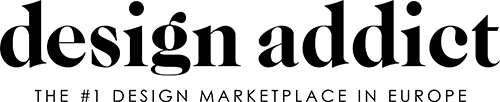You can't.
Images that exist only on your camera or on your PC cannot be uploaded to Design Addict; in order to be displayed with your Design Addict post, they must be placed somewhere else on the web, then linked to from your post.
Fortunately, it's easy to get your images onto the web: Open a free Flickr (or Picasa, or Photobucket, etc.) account and upload your images to that service.
Those services will provide a URL link to each of your photos; enter that URL in the "associated web images" field of your DA post.
If you need any help, please contact us at – info@designaddict.com