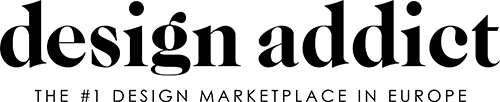hello all:
I would like to post a photo of a chair on this site, but am not clear as to how to do it. with the 'create a thread tools', from other like sites usually I just go to the 'my photos' file on my laptop and choose the photo, but below (here) it's got the 'associated web images' and 'associated web link' options, but I'm not clear as to what to type in here.
Plz advise. Thx.
Try going to http://www.photobucket.com
Create a free account and you can upload your pix there.
Once you've done that, resize your photos to 'medium' size and than copy the specific link below in the "associated web images" space.
In the form to post your...
In the form to post your messages, you will find three fields called "associated web images" that you can use to post images.
No need for fancy codes, no tags like: img src or [img etc.
Just post the simple url of your image in these fields.
example: 
As a reminder, if you dont have your own website, there are many sites that can host your images very easily.
Photobucket is easy and free.
http://photobucket.com
Gustavo
If you look at my pictures on the Anniversary party thread, the smaller one of me holding up my wine glass is 240 x 320, which is photobucket's standard medium size. The bigger pictures with the dog coming through the doorway and the liquor cabinet are both 479 x 638. Hope that helps.
If you need any help, please contact us at – info@designaddict.com