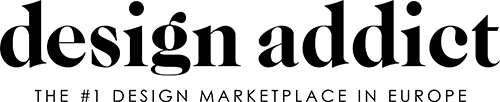Resizing recipe
Mmmh. As far as I can figure out, there are two options regarding photo resizing: you either resize (reduce) the dimensions of the original photo and consequently display the reduced photo; or you keep the size of the original photo, but determine the dimensions of display on screen by means of html coding. Just before, I tried the last option. Yes, the distorted thing.
1) For this last option, you change with the basic html pic posting code (in the body of text, NEVER EVER in the url box):
IMG SRC="http://www.dwr.com/images/features/f_0086.jpg"
and surround this whole line with the pointy brackets
And extend it by adding restrictions for width and height, the code is below:
IMG SRC="url" WIDTH="100" HEIGHT="50" border="0"
and surround this whole line with the pointy brackets
Now I just have to figure out how to resize it, keeping ratio width/ height constant (tips welcome ;o)
2) For the first option: download the original photo on your pc. Open photo in an appropriate software package (e.g. Microsoft Photo Editor should do fine), and physically rescale it proportionally. Save the pic with new proportions. Upload the thing from your pc into flicr, photobucket, etc. Post photobucket link (see code above). Et voila !
alix nothing but trouble
for what ever reason Alix we are all having some sort of probelm I have tried my hardest to get this to work .
I am not stupid or illiterate!!!
I read real real well, and have a masters degree, I do have a little trouble spelling sometimes, and can follow directions, but i have tried to follow yours, James collins, and every other tired sole who has tried on my rust bucket red does not show up at all and i can add any thing and it will not work
I give up I will throw the white rag in, and just sumit photos the way i have , I would rather let some see the interesting pictures that I sumit than no one
the ones who can not see them great the ones who can not sorry
so now we know if you ...
so now we know if you add that code img src with the brakets it will add just the pic if you add z with the brakets it will cut if off right there , it will show up
please respond and say i can see this picture It is very important cause if i can get mine to work you can get yours to work with a code change , thanks for all your help
Rocket Science 101
Good morning class
1) identify the URL of an image that is ALREADY ONLINE that you want to display in a DA post. For example, here is the URL or web address a photo of an LCW:
http://www.treadwaygallery.com/ONLINECATALOGS/SEPT06/catalog9-06/larg/08...
2) To display the LCW photo in a DA post type the following text anywhere your DA post exactly as it appears below, all on one line. Notice the URL above is contained between the quotes""
3) This will if done correctly in every browser/OS I am aware of display the desired photo INSTEAD of the above line of text which is referred to as an HTML tag. Where you see the photo below I have actually typed the above image tag. The DA interpreter when it sees this HTML tag does not display this text but instead knows to go to the named URL, load the image found and display it instead. Like this...
Rocket Science 101
Good morning class
1) identify the URL of an image that is ALREADY ONLINE that you want to display in a DA post. For example, here is the URL or web address of a photo of an LCW:
http://www.treadwaygallery.com/ONLINECATALOGS/SEPT06/catalog9-06/larg/08...
2) To display the LCW photo in a DA post type the following text anywhere your DA post exactly as it appears below, all on one line. Notice the URL above is contained between the quotes""
3) This will if done correctly in every browser/OS I am aware of display the desired photo INSTEAD of the above line of text which is referred to as an HTML tag. Where you see the photo below I have actually typed the above image tag. The DA interpreter when it sees this HTML tag does not display this text but instead knows to go to the named URL, load the image found and display it instead. Like this...
If you need any help, please contact us at – info@designaddict.com