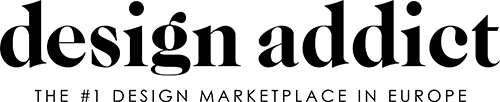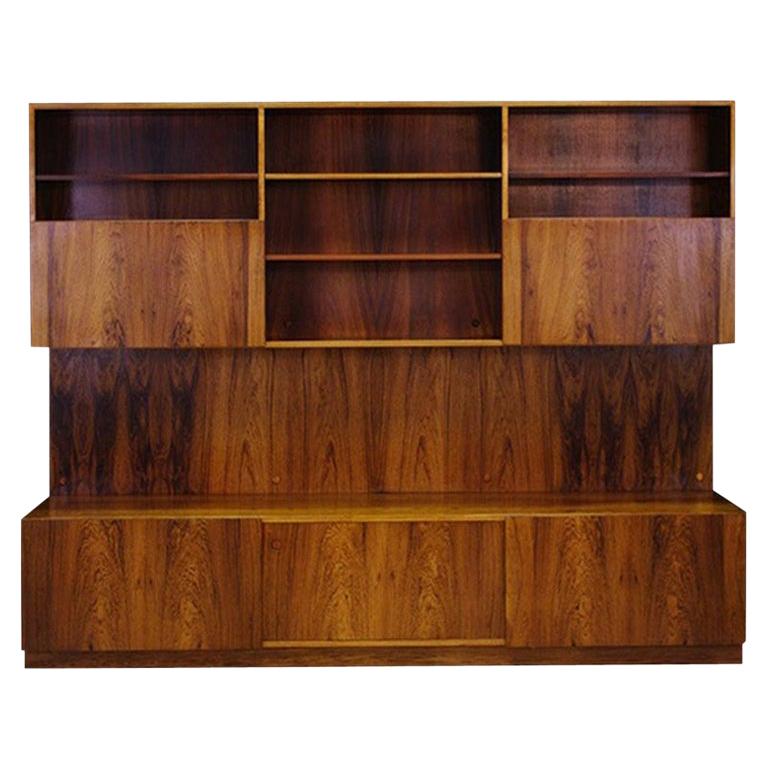Here Goes..
Firstly, you have to upload images from your computer to a picture hostwww.photobucket.com seems to be a popular one.
Once uploaded, Photobucket will provide you with a URL link for each picture
You need to put after the URL link
(no spaces other than those shown)
into the message box
To post a picture:
The picture must have maximum 500 pixels, width and height.
Process 1:
The easiest process is to post a picture hosted on a server:
The code must look like the model below:
You just have to replace THEURLOFYOURPICTURE with the url of your picture.
Paste this code in your post, exactly where you want it to appear
(don't place it in the "associated web link" field)
Process 2:
If your picture is not hosted on a server, you can use the process below:
Go to photobucket's website (free image hosting service) http://www.photobucket.com
Upload your picture
Select your picture
Copy the code under "HTML Tag - Websites & Blogs"
Paste this code in your post, exactly where you want it to appear
(don't place it in the "associated web link" field)
Good luck!
http://i21.photobucket.com/albums/b258/efadem/wirechairs.jp g" target="_blank">http://i21.photobucket.com/albums/b258/efadem/wirechairs.jp g"/>
If you need any help, please contact us at – info@designaddict.com