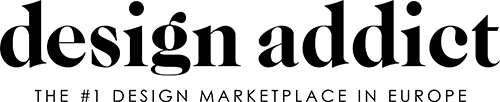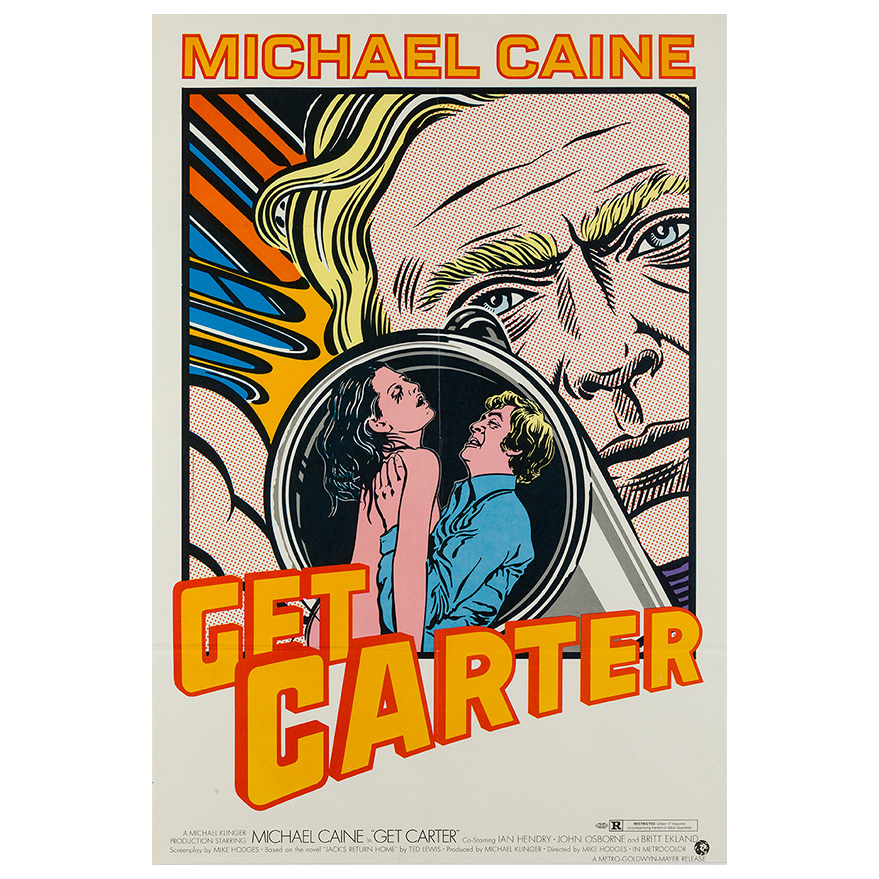Hey folks, I want to show you a chair that i think is stunning that I have never seen before. The problem is that it is in a movie on my powerbook and i don't know how to grab it to move it somewhere else. I can pause the film where I want, but It wont copy or drag. Any ideas? thanks
For a PC/Win machine
Hold the Window-looking key (bottom left, between the Ctrl and Alt keys, at least on my old keyboard) and the Print Screen key (top top row, after the F12 key) simultaneously - this will capture the image on your screen.
Then, open some sort of image processing software, and paste (Ctrl-V).
If that's not detailed enough, ask again - or if you have a Mac, do what the other poster said.
If you need any help, please contact us at – info@designaddict.com