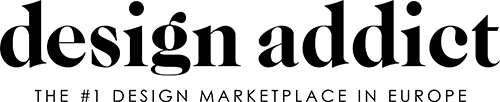What software if any, are you...
What software if any, are you using? It looks like sketchup. If you get really interested in it try using Blender, its free but takes a bit of learning.
I use another package, its not as 'illustrative' as your example but can be photorealistic, throwing some photoshop filters at the renders afterwards results in some nice images. You can also download and insert models from Fritz Hansen, Herman Miller etc or buy them online from various places and of course do your own modeling, which is all I really use it for.
Image below... you can see the potential.
Ah ok, you posted just as I did, as you say its a lot of fun.
This is one of mine (second image) it was a quick test to see the lighting solution and if I could get partial transperancy on the glass with reflections, the background is just one of Microsofts wallpapers, to match it properly the 'camera' in the model has to match the focal distance and position of the camera that was used to take the background shot...as you can see its a bit off.
I like doing it but often the images are cold and have no real spirit, and the low work effort for a good result feels like a cheat.
http://www.blender3darchitect.com/2008/06/interior-design-with-blender-3...
Heath
Sorry I missed your posting. I just use adobe illustrator. These aren't for practical purposes of showing clients the space or anything like that. It's simple supposed to be illustrative with a certain style. I hear you about easy gratification etc.
I don't really want the ability to pull in 3D models or anything like that. I just illustrate what I see from a photograph. Your rendering looks sooo lifelike!
All my shapes and colors are done by hand (mouse). This is a middle version, I will upload the final product. I takes me several hours ... maybe around 10 or so to get it right where I want it.
.
Believe me, what you do with illustrator is beyond me, I've used it for vectorising jpegs but thats about it. These renderings are just play, I think that one took about 45 minutes. Some of the composited cgi walkthroughs take a lot of work and computing time and I have respect for those but the sorts of 'artists impressions' done like my image above that you see in weekend newspaper supplements for apartments are a bit soulless and I suspect overpriced.
But if time is money 3d is cheaper and more flexible and if its too lifelike photoshop filters take care of that, its all a bit too easy. I've said this to gen y kids and they look at me like I'm crazy.
I love these Marion Griffin illustrations.
beautiful!
Yeah, my style...
beautiful!
Yeah, my style is a hard sell I guess. People just assume it's a click = illustration 5 minute deal I would guess. ALthough I use illustrator, I use my hand for everything. Sort of a mash of digital meets handwork...
I ran a filter on the one above as well. Trying to decide if I like it that way. In general I stay away from filters.
I thought about printing a set of these on newsprint without filters at all ... the cleanliness of vector would be automatically "dumbed down" or humanized by a low quality imperfect printing. Or perhaps print it high quality and clean, but that might prove too digital for my tastes, but as it happens I am better with a mouse than a pencil these days. A bad symptom of modern times.
I have a fondness for the...
I have a fondness for the dry brush and posterization filter but thats it really. I use auto levels/colour/contrast a bit and add a bit of grain and sometimes a lens blur. Have you tried 'match colour' on any of your images?
Most 0f the time if I'm in the workshop a doodle with a pencil and paper is faster and more instructive than the machine, though it has taught me too look at things more closely, the complexity of effects of light and shadow and the geometry of things, a ruffled blanket slows the machine down more than a simple apartment block.
I had to WRITE a letter yesterday and did it 3 times before it was legible.
Edited, I can't type or write!
If you need any help, please contact us at – info@designaddict.com