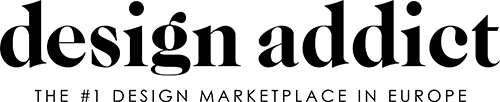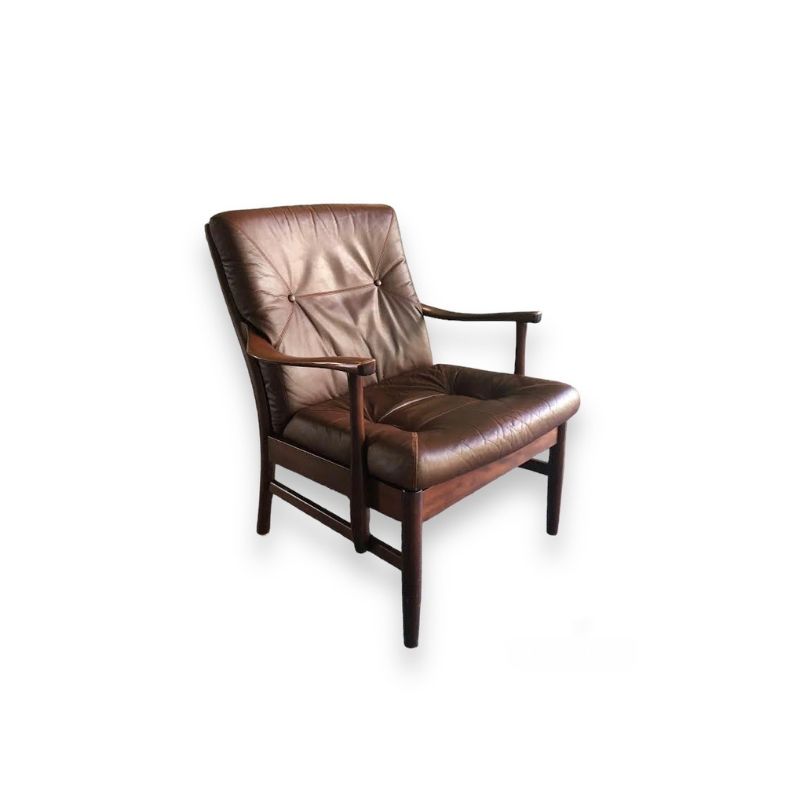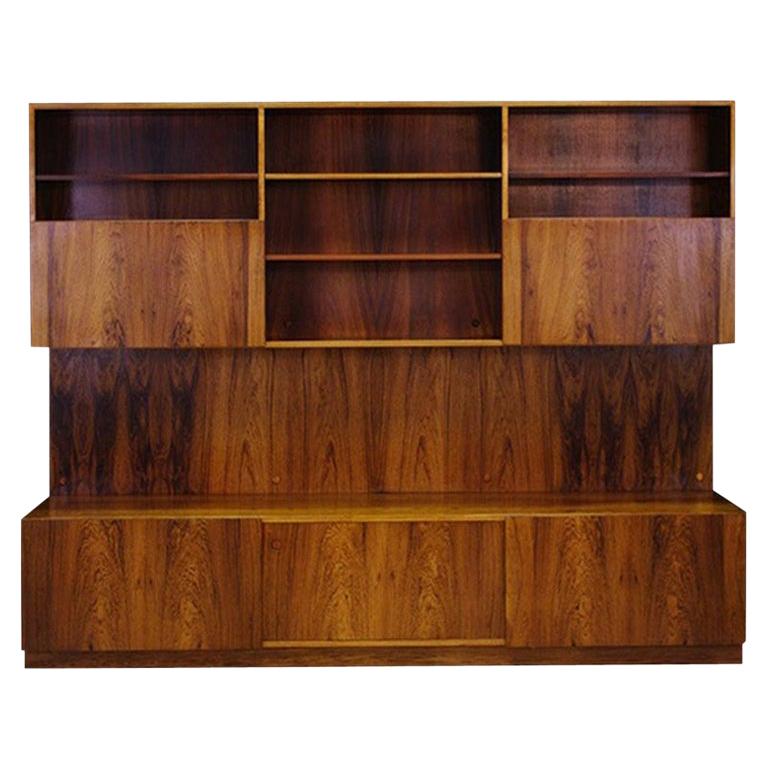Photobucket links
This is the easy way:
When composing your Design Addict message, you'll see below your text a box that says "associated web link (optional)". That's where your photobucket link will go.
So, where do you find your photobucket link? Well, on photobucket, under the picture you've uploaded to that site, you'll see three boxes--the first one reading "URL Link". That's the one you want! Put your cursor in that box, and you'll see the box go dark. Right-click your mouse and choose "copy".
Now go to the Design Addict forum, and in the "associated web link (optional)" box, paste the URL link that you just copied. Post the message ,and it should something look like this:
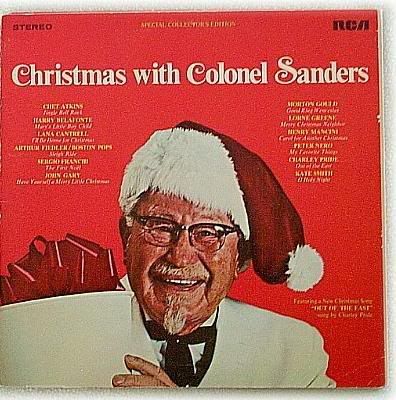
If you need any help, please contact us at – info@designaddict.com