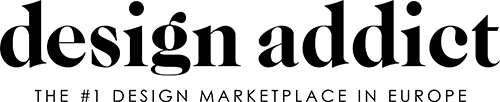Wondering if anyone has a reccomendation for a good smartphone app to photograph/catalog personal collections. My wife has little to no idea about the objects, artwork, etc I have collected over the years. Should anything ever happen to me, she wants to make certain she knows what everything is. Hopefully this will not be needed for many years....but it never hurts to be prepared. Thanks!
Might I recommend Google Drive for archiving? You would need to create a directory structure yourself for organizing your collection. But once the structure is in place, it should be easy to add to and access from a wide variety of platforms. I have Google Drive App on my iPhone and iPad, and it's worked fairly good so far.
I guess there's a similar setup with iPhoto for Apple, but that limits your platform flexibility.
I have a similar project in mind, and one bit of advice I got was an excel spreadsheet, with pictures .. room for comments (family history of an object, etc) and a technology that probably won't go the way of the floppy disk. Haven't tried it yet, though it is on my (imaginary) list.
Kate, try Google Docs before you commit to an Excel spreadsheet. I've used both for spreadsheets and I think Google Docs is (are?) easier and cleaner. Plus you can put it on the Cloud though I guess that's Apple products only? My kids got me on it and we all have Macs so I don't know anything else these days.
I should do this too and on mine I will have a column for which of my three kids has dibs on what so that WWIII doesn't break out upon my death. (Just kidding, they get along pretty well.)
Jesgord, I'd think twice about depending on a mobile app for this, especially if the app doesn't provide a way to export its data in a standard format that can be transferred to other programs, backed up, printed out, etc. You won't want to have to keep an ancient iPhone 6 around for the rest of your life just so you can acess the only copy of your home inventory.
Some years ago, I thought it would be interesting to try to identify the designers of basically everything I owned. After one too many difficult experiences with insurance companies, that list expanded to become a detailed inventory that I now keep in an Excel spreadsheet. I used Excel partly because it was convenient, but also because it can export to plain text files, HTML, PDF, other spreadsheet formats, etc. And printing from it is easy, as is modifying its structure, adding new descriptive fields, rearranging and updating, etc.
The spreadsheet is arranged as a series of rows, one per item, with the following columns:
Category (Furniture, Art, Jewelry, Housewares, Audio, Computer, etc.)
Quantity
Manufacturer
Year Manufactured
Designer
Year Designed
Item Name
Item Model Number
Item Description
Item Serial Number
Purchase Price
Purchase Date
Where Purchased (Store Name, Auction House Name, "Ebay" + Seller Name, etc,)
Replacement Value
Replacement Value Method (MSRP, Internet Price, Appraised Value, etc.)
Appraised Value
Appraisal Date
Appraiser
Owner (Mine, Hers, Ours)
Heir
Repair/Maintenance Date
Repair/Maintenance Description
Repair/Maintenance Performed By
Repair/Maintenance Cost
Warranty Expiration Date
Doc Folder (a hyperlink to a folder that contains the item's photo, plus any other documentation of it: receipts, appraisals, catalog pages, DA threads, etc.)
Notes
I didn't have a scanner when I started, so the files in the Doc Folders were mostly digital photographs of documents. Now I scan everything with a Fujitsu ScanSnap ix500 (highly recommended, by the way; that scanner changed my life).
Anyway, the inventory won't do you any good if it's destroyed or stolen along with everything else in your house, or if you're the only one who knows the password that's necessary to access it. So print out a hardcopy once a year and store it, along with a copy of all the files on a USB flash drive, in your safe-deposit box. Or mail it to a friend, or keep it in a clearly-marked folder at work or something, and make sure that everyone who might need it knows where to find it. It goes without saying that the original file should be reliably backed up along with all the other important data on your computer.
Wow, that's a long post.
fastfwd- Thanks for the thoughtful response. A couple of the apps I have looked at, allow for syching to multiple devises, backups to third party clouds (like dropbox) and the ability to export the text as a .csv file (which can be easily imported into Excel) or pictures and text as a .pdf. What I like about this idea is the ability to walk around the house-photograph an item on my phone and then directly insert all relevant data. I have used an App with similar features called iBookshelf for my books for several years and love it. I can sort by Author, Title, Genre, etc. and it is searchable by multiple paramaters as well. It is features like this, that make an App (as opposed to a traditional Excel spreadsheet) appealing to me.
Lief-Right now I'm trying an app called Sortly (it had the most positive reviews) and is free. There is, however, a fee/upgrade if you want to enter more than 200 items. I'm going to start playing around with it-before I dive in whole hog. There is another called MyStuff2 that people seem to have complaints about since it since was updated. If you search the App Store for "home inventory" a bunch come up. I'll let you know how it goes.
I have a similar setup to ff, with all of my household furniture and furnishings entered into an Excel spreadsheet. Not as many input columns as ff, but most of the stuff up to replacement value (I have been meaning to add a similar column to my spreadsheet, and may have just gotten the incentive to do so). I've also added separate tabs in the file for "Selling" and "Overall", so I can easily keep track of where I stand with total spent, net investment, and ROI. A side goal is to sell enough items so that everything I own would have been effectively free. Tough to do as good stuff keeps on popping up for me to buy (including a very tasty one today which I'll post about once received).
My photos are all organized in Windows directories and sub-directories, by either designer or manufacturer, then specific piece or model number.
Both spreadsheet and photos are then uploaded to (and periodically updated on) Google Drive, and are then accessible in a wide variety of formats. And as ff as already said, I figure the Google Drive interface and storage will be around longer (and be more reliable) than any phone app.
If you need any help, please contact us at – info@designaddict.com